Tugasan 2
Tugasan 3
Tugasan 4
Tugasan 5
Tugasan 6
Tugasan 7
Tugasan 8
Tugasan 9 (Page 1)
Tugasan 9 (Page 2)
Tugasan 10A
Tugasan 10B
Tugasan 11
Lab Report Word
1) How to Insert Picture
- Click where you want to
insert the picture.
- On the Insert tab, in the Illustrations group, click Picture.
- Locate the picture that you want to insert.
- Double-click the picture that you want to insert
- On the Insert tab, in the Illustrations group, click Picture.
- Locate the picture that you want to insert.
- Double-click the picture that you want to insert
2) How to use Bullet and Numbering
- Select the items you want to add bullets or numbering to.
3) How to Insert Symbol
1) Click where you want to insert the symbol
- Select the items you want to add bullets or numbering to.
- On the Formatting toolbar, click Bullets  or Numbering
or Numbering  .
.
3) How to Insert Symbol
1) Click where you want to insert the symbol
2) On the Insert tab, in the Symbols group,
click Symbol.
3) Do one of the
following:
àClick the symbol that you want in the drop-down list.
àIf the symbol that you want to insert is not in the list,
click More Symbols. In
the Font box,
click the font that you want, click the symbol that you want to
insert, and then click Insert












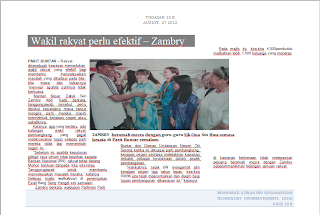

No comments:
Post a Comment